Adjudicating Claims
This guide walks you through the full lifecycle of claim adjudication in the VBAPI platform, including how to create claims, group them into queues, and execute adjudication or processing workflows — either in bulk or individually.
Adding a Claim
To submit a claim for adjudication, follow these sequential steps to structure and store claim data.
Step 1 (Optional): Create Claim Batches
Use this endpoint to create a batch container that groups related claims for processing:
Step 2: Create the Claim Header
Create a new claim batch header using:
This step initializes the claim record and stores high-level information such as the member, provider, and claim dates.
Step 3: Add Claim Service Lines
Define the individual service lines for the claim using:
Each service line may include CPT codes, units, charges, modifiers, and other billing attributes.
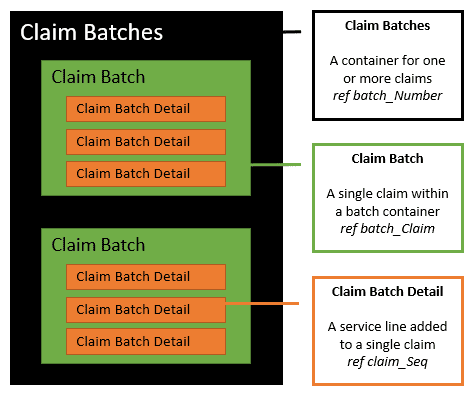
Adjudicating or Processing a Claim Queue
Claim queues allow you to group one or more claims for batch adjudication or processing.
Step 1: Create a Claim Queue
Begin the queue process by creating a new queue container:
Step 2: Add Claims to the Queue
Attach claim records to the queue using:
Step 3: Adjudicate or Process the Queue
-
Adjudicate
the queue to apply full rules and logic:
Adjudicate Claim Queue -
Process
the queue to apply processing logic (bypassing full adjudication):
Process Claim Queue
Adjudicating or Processing a Single Claim
You may also adjudicate or process a single claim directly without creating a queue.
Option 1: Adjudicate a Single Claim
-
With Response
:
Adjudicate Claim Now -
Fire and Forget (No Response)
:
Adjudicate Claim No Response
Option 2: Process a Single Claim
-
With Response
:
Process Claim Now -
Fire and Forget (No Response)
:
Process Claim No Response
This flow allows you to automate adjudication logic with fine-grained control over how claims are submitted, grouped, and processed in your platform.